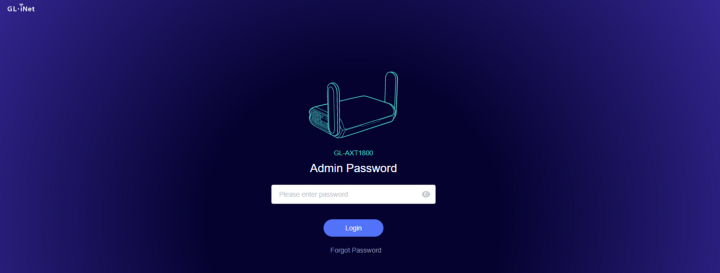
Before I get into this blog post, I want to start out by saying that I ended up getting this idea from a friend of mine. The cool thing about the cyber world is the things you learn from other people.
Ok, now onto the subject at hand. I am using a travel router by GLiNet called slate. You can find more information about the Slate AX (GL-ATX1800) on their website.
Why Do I need one, or want one?
When we are not in the safety net of our home, this little router is awesome and provides you a way of connecting back to home via OpenVPN or Wireguard for an encrypted connection when connected to public Internet. There are so many use cases for it in addition to this. I will cover how I use it and hopefully you find it informative as well as applicable.
In a public venue?
Instead of connecting your computer or smart phone device directly, you can use this GliNet Router instead. When I travel, I like to be able to connect back to home and access my lab or internal network. I can do it from the airport, however, the juice is not always worth the squeeze unless you have a long layover or can get to an airport lounge.
So, I like to use this when I do training with team members, maybe staying in a hotel, or if I am staying with family. I utilize my GliNet in repeater mode by connecting to their router with my GliNet. This allows me to connect many devices to my GliNet router and NAT so I am using one single device. The GliNet has a firewall on it so it is a bit more secure than directly connecting to public internet. In addition to this, there is a switch on the side of the device that with a simple flip will turn your OpenVPN or Wireguard connection. This is the selling point to me of this device, aside from what I have already mentioned.
Technical Specifications
Below are the technical specs I pulled from the website. As you can see, this is quite a capable device and is utilizing Wi-Fi 6.
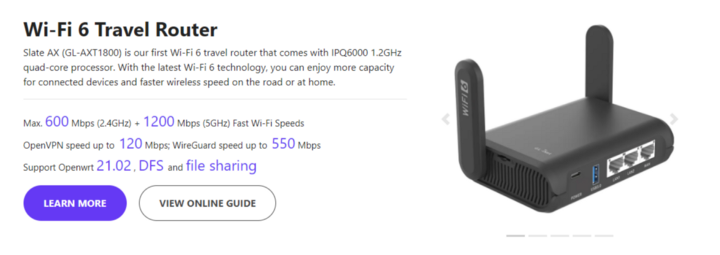
The User Interface
The router has a very nice and polished user interface. It is easy to set up and configure. Once you go through and setup your OpenVPN configuration or Wiregaurd configuration, all you have to do is connect to a network either via Wi-FI, or if possible, Ethernet cable into the WAN port. Then, with a flip of a switch, you are connected in seconds over an encrypted tunnel adding a layer of protection to your equipment and data.
GliNet Main Admin Portal Page
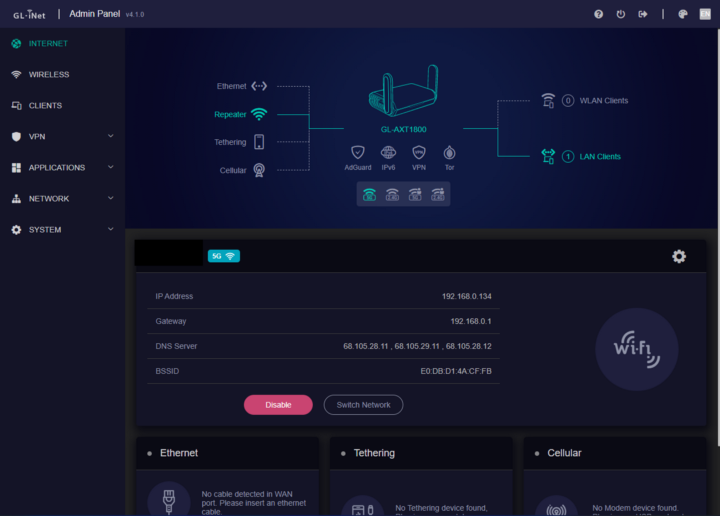
GliNet VPN Portal Page showing Wireguard Connection
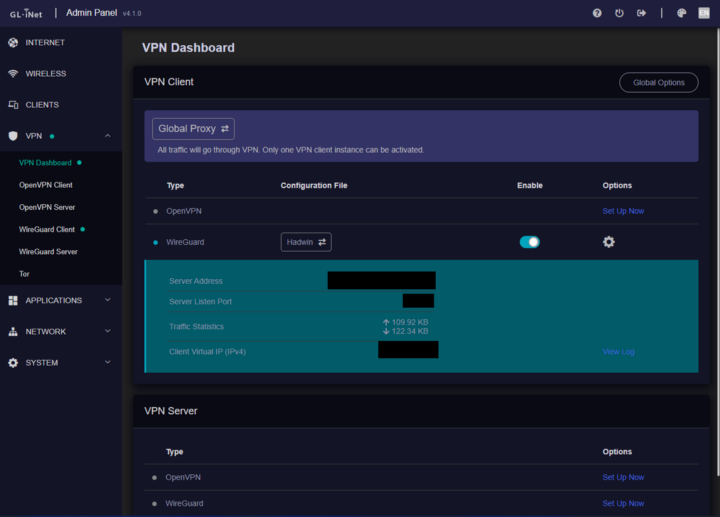
So maybe you are like so what. Hey, it is not for everyone. Sometimes I do these things because I think it is fun or cool, but this actually adds so much value. I am writing this blog from my in-laws house. I was excited to come down here just to test this out on the road. I did it from home in a lab environment, but nothing like the real deal. I will provide a sneak peak of what I am working on with OPNsense Firewall. This implies that I connected back home to access my lab environment. This is the value added I was talking about.
OPNSense Preview
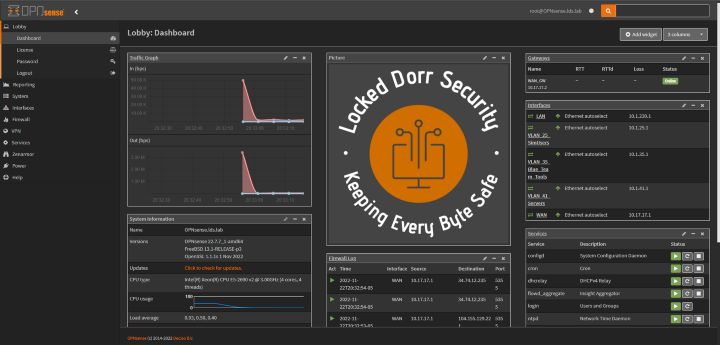
Lab Firewall Main Dashboard
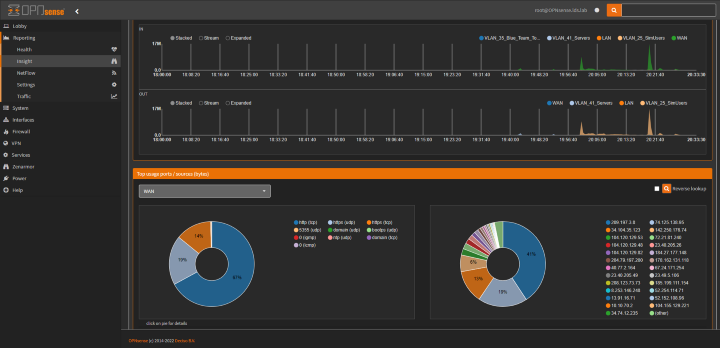
Netflow Data
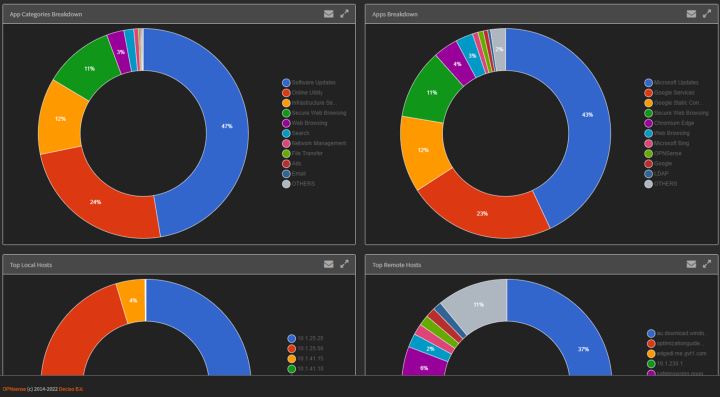
Wouldn’t you like to know?
I am putting together a course on network analysis with OPNsense for pluralsight. When I am finished, I invite you to check it out. If you are interested in seeing this published video, you will have to check out pluralsight. The main thing I wanted to drive home is that I was able to work on and configure my lab environment to prepare for production of my class. GliNet for the Win!!
If you get this router, then get the case for it
I highly recommend this case if you end up getting the router. It is perfect to not only protect the router, but to keep the plug and attachments together in one place so you do not lose it. I got my case on Amazon here

If you like this kind of content, please subscribe and leave comments below and follow me on Twitter and substack.