
There have been lot’s of us who started out using Windows Operating systems and they have dominated the marked for many years. A lot of security professionals end up crossing path’s with Linux operating systems, which are known for their robust security features, including built-in firewall capabilities. However, managing a firewall on a Debian or Red Hat Enterprise Linux (RHEL) system can be a daunting task, especially for those new to the platform. I worked on a few scripts that will help with the basics of managing firewalls on Debian and RHEL systems, including how to configure and manage firewall rules, troubleshoot common issues, and ensure that your system remains secure against potential threats. Whether you are a seasoned Linux administrator or just starting out, this guide will provide you with the knowledge and tools you need to effectively manage your Linux firewall and keep your system safe and secure.
So what is this tool that is supposed to make this easy?
It is a script that takes input from the user and modifies the firewall to add or remove rules that based on your needs. This does imply knowledge of how firewalls work and filter traffic. This of course also implies you have some knowledge of the type of traffic you need to allow or reject. So, now that is out of the way, let’s a quick screenshot of the menu.
Tool Menu
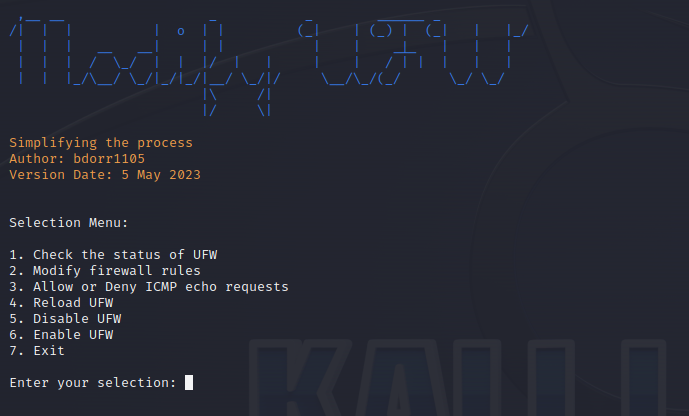
As you can see, there are a few options to choose from. Before doing anything, it might be a good idea to check and see if the firewalld service is running. You can use the script to do this, or you can manually check, but that defeats the purpose of the script, does it not?
Another nice feature is that you can list the current rules that are already applied, if any at all. You may find none at all or a whole bunch. The nice thing about this script is that it checks for all existing zones and allows you to add or delete rules by zone. That is pretty convenient.
Lastly, there are some pretty self explanitory options such as reloading the firewalld service, disabling and/or enabling it from a disabled state.
Something to Consider
If you need something to get you going, this will be perfect for you. While anyone can use this, it is always best and recommended to have the knowledge and skillset to do this manually as well. It is not always a good idea to rely on tools for a number of reasons. You might not have access to get in on the machine you are working on or development for the project may have stopped all together that may lead to compatibility issues.
With that said, if you are looking something that makes mundane tasks a little less mundane, then I am sure you will enjoy this.
Where Can I get it?
The project is located on github along with the other option for debian based firewalls. The link above is for firewalld which is for RHEL based systems.
Demo Video
If you found this post helpful, please share it with others. I have since added more features which can be found on my Github which is linked above. I have developed a tool for UFW and firewalld so this can be used on Debian and RHEL based systems.